Super charge a Google cloud functions project
When developing a microservices project with cloud functions, managing the cluster of functions all of them together can be a pain in the ass. That is why I thought of developing a simple cli tool to super charge the development and deployment process.
I named this little Pythonic tool as gostep a.k.a serverless templates provider for Google cloud platform. However this tool is still taking the baby steps. Hope to develop this to be more useful in future releases.
I would like to show you how it works up to now.
First of all…
You need to have installed below components to use gostep cli.
- Python version 3.x with PyPI a.k.a pip(https://www.python.org/download/releases/3.0/, https://pypi.org/project/pip/)
- Gcloud sdk(https://cloud.google.com/sdk)
- subversion(https://subversion.apache.org)
- gostep(https://github.com/gostep-cli/gostep)
Next steps…
Now simply install gostep cli.
1
pip install gostep
After installing gostep, using gcloud sdk log in to your google cloud platform account.
1
gcloud auth login
Once you logged in, select the gcloud project that you want to use for your serverless functions.
1
gcloud config set project {projectId}
Oh! wait, to list down project Ids gcloud projects list or gostep gcloud projects can be used.
All set…
Now we are ready build a cloud functions cluster.
First gostep needs a workspace directory, a gcloud service account and a credentials file for deployment purposes.
We can initiate them by this command, gostep auth init {new_service_account_name} inside {workspace_directory}.
1
gostep auth init my-service-account inside ./my-workspace
Now we can see a credentials file has been generated inside the workspace.
Next we need to create a configuration file which keeps the project skeleton. We need to chose a default region for that. Otherwise gostep will choose that for us. To get a list for our gcloud project gostep gcloud locations can be used. Now we can simply do,
1
gostep base init {project_name} location{gcloud_region_id} version "0.1.0" explains {description} inside {workspace_directory}
In our case,
1
2
cd my-workspace
gostep base init my-new-project location asia-east2 version "0.1.0" explains "my sample project"
It’s geen light now to create cloud functions now. gostep has specified template structures for this. Let’s simply bootstrap a python cloud function. For this purpose,
1
gostep service init {cloud_function_name} location {gcloud_region_id} version {service_version} env {runtime} explains {desciption} inside {workspace_directory}
Since we are in the workspace directory and we already set up a default location Id we won’t be using location and inside arguments.
1
gostep service init my-python-function version "0.1.0" env python
Let’s bootstrap another function with nodeJs.
1
gostep service init my-nodejs-function version "0.1.0" env nodejs
We can see source files inside the {workspace_directory}/src. In our case inside, my-workspace/src/my-nodejs-function and my-workspace/src/my-python-function.
Great…!
Now our project is ready to get deployed. Aight… Let’s do,
1
gostep deploy diff
diff keyword will only deploy the changes we made for our functions(gostep tracks md5 of the function directory). To deploy a single function it needs to be called by name. gostep deploy {function_name}. In our case,
1
gostep deploy my-nodejs-function
Bravo…!
Now our functions are deployed and ready to be executed.
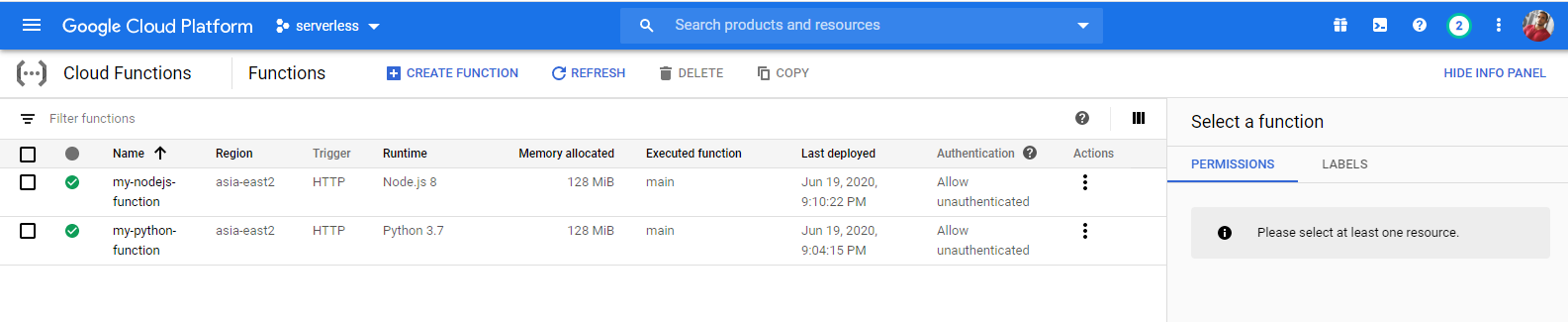
In future releases…
- More templates, templates for go lang, templates for Spring framework, etc…
- Handle function triggers such as pubsub, events, etc…
- Run cloud functions cluster in local environment, so developers can benefit debugging.
Please find the source code in https://github.com/gostep-cli/gostep.
Comments powered by Disqus.